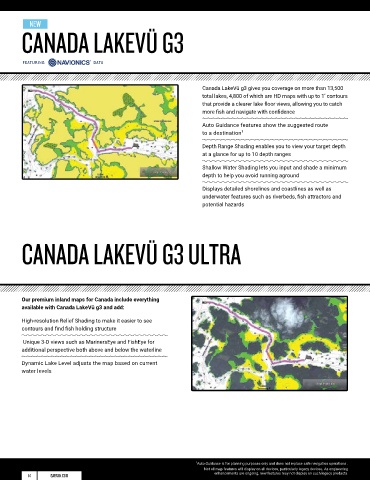Page 14 - Garmin_Marine
P. 14
NEW
CANADA LAKEVÜ G3 ACTIVECAPTAIN APP
®
featuring data
Canada LakeVü g3 gives you coverage on more than 13,500 Give yourself the advantages of the ultimate connected boating
total lakes, 4,800 of which are HD maps with up to 1’ contours experience. Download the free all-in-one ActiveCaptain app.
that provide a clearer lake floor views, allowing you to catch It provides you with a powerful connection to your Garmin
more fish and navigate with confidence chartplotter, charts, maps and the community. Wherever you are,
you can have unlimited access to your cartography, purchase
Auto Guidance features show the suggested route new maps and charts, and access the Garmin Quickdraw™
to a destination 1 Contours Community.
Depth Range Shading enables you to view your target depth
at a glance for up to 10 depth ranges
Shallow Water Shading lets you input and shade a minimum
depth to help you avoid running aground
Displays detailed shorelines and coastlines as well as
underwater features such as riverbeds, fish attractors and
potential hazards
SPECIAL ACTIVECAPTAIN FEATURES
OneChart™ gives you access to all your charts and maps from
your mobile device and lets you purchase new ones
CANADA LAKEVÜ G3 ULTRA Receive smart notifications, such as calls and texts, on your
chartplotter display when paired with the app
Download software updates and notifications from the app
directly to your Garmin devices
Connect to fellow boaters with the ActiveCaptain community for
Our premium inland maps for Canada include everything up-to-date feedback on marinas and other points of interest
available with Canada LakeVü g3 and add:
Make, save and transfer routes and waypoints between the
High-resolution Relief Shading to make it easier to see app and chartplotter — with zero button presses 1
contours and find fish holding structure
Easily upload and download the latest Garmin Quickdraw™
Unique 3-D views such as MarinersEye and FishEye for Contours content from the community — with zero button presses 1
additional perspective both above and below the waterline
View and control your chartplotter from your smartphone or tablet
Dynamic Lake Level adjusts the map based on current
water levels
1 Auto Guidance is for planning purposes only and does not replace safe navigation operations .
Not all map features will display on all devices, particularly legacy devices. As engineering ®
14 GARMIN.COM enhancements are ongoing, new features may not display on such legacy products. ¹Zero button presses applies to GPSMAP chartplotters GARMIN.COM 15